Introduction
Motionlab Platform is the ultimate personalized video technology, enabling companies and brands to create truly personalized videos of the highest quality, creativity and realism.
Video Personalization allows a video to be customized to each individual viewer by automatically inserting personal elements into the video message.
It’s a cost-effective way of creating a single video that can reach customers at scale, each with a unique relevant message tailored just for them which can then be delivered by various communication channels.
This cloud-based SaaS tool is user-oriented and doesn't require extensive skills and training.
Key metric evaluation has shown that it is one of the most effective ways of directly messaging your customers, leading to better engagement, improved CTAs, and stronger brand loyalty.
Data from most popular apps (including Integromat, Wordpress etc) can be easily and securely integrated with Motionlab Platform.
Each campaign can be fully controlled by you using public APIs. Campaigns can be managed over any time period and using multiple distribution waves if required.
More information about how to use APIs in every scenario can be found at the Integrations page.
Find out more about video personalization in our blog or FAQ.
API access to your campaign
*For API campaigns most information could be found in Launch step of campaign
- Campaign key - it could be found in the Campaign settings (accessible under the Campaign name), it's needed for the Player integration, here used via variable {campaignKey}
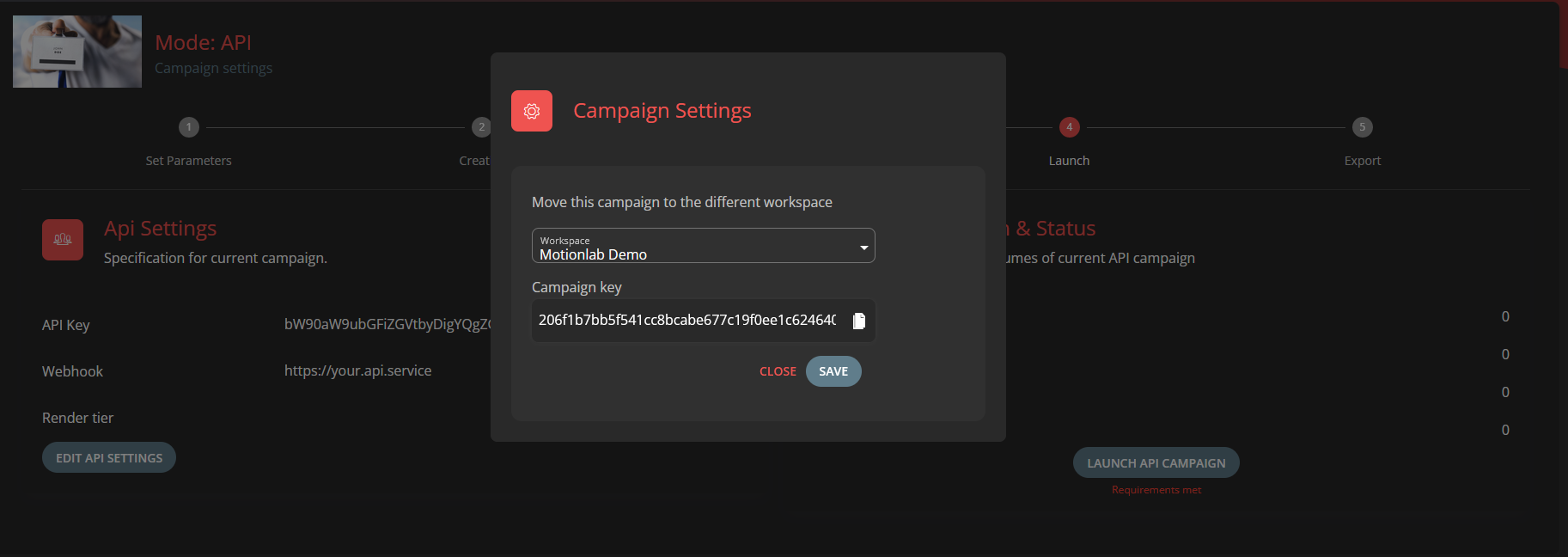
- API key - it could be found in the Launch step in the Campaign detail, here used via variable {apiKey}
- Webhook (Callback URL) - it could be found and changed in the Launch step in the Campaign detail
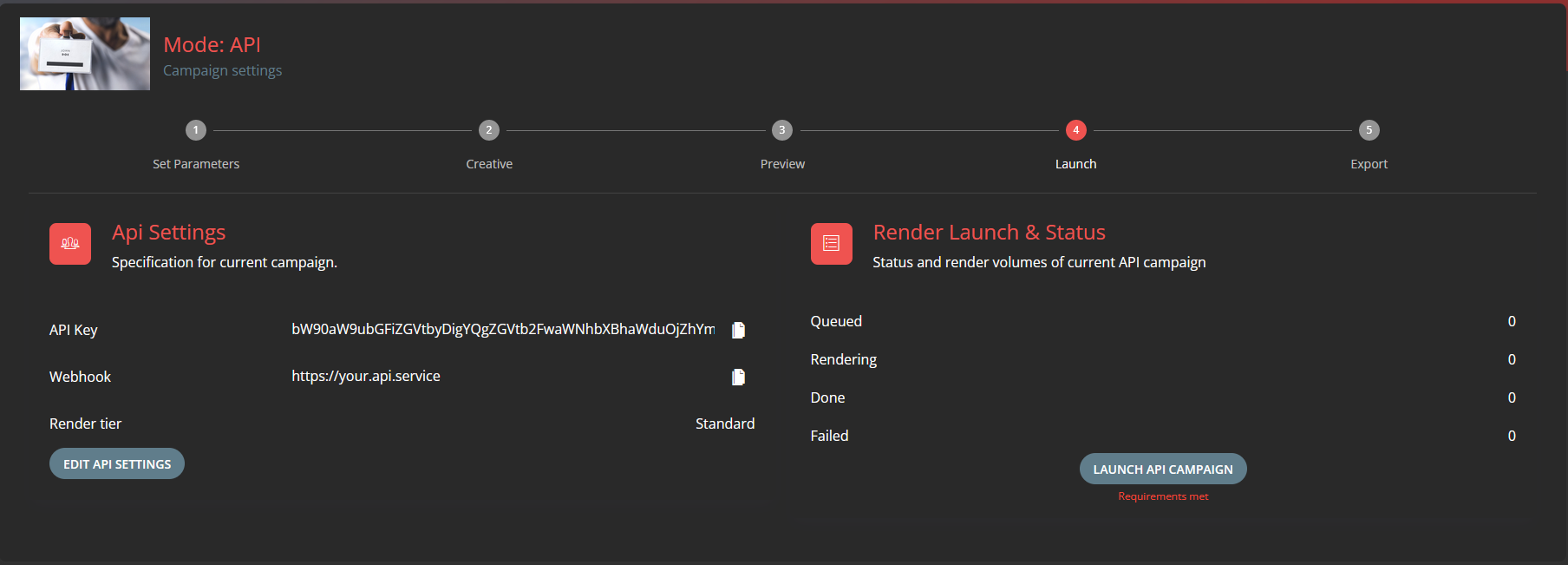
API Interface
Most of API campaigns endpoints are available at base URL: https://api.motionlab.io/v2
Motionlab's API calls are done using standard HTTP Restfull protocol mechanics.
It is necessary to send requests and process responses and callbacks in UTF-8 encoding and application/json Content-Type, otherwise the requests could be ignored, or the flow could work incorrectly.
- {campaignKey} is the same for all videos and thumbnails for the Campaign
Parameter types
Parameters used in the videoData structure could be in the following type (depends on type selected in the Adina platform).
| Type | Expected format |
|---|---|
| Text | String |
| Number | Integer or decimal |
| Boolean | true / True / TRUE / 1 false / False / FALSE / 0 |
| Image | Link to publicly accessible JPG / PNG file |
| Place | Map address in human format |
| Enum | Key of the specific pair (from key:value set in Adina) |
| Page | URL address (including https:// or http://) |
Exponea campaign - before sending requests
We need these parameters (only) for Exponea integration (can be set in the Launch step):
- API Base URL of Exponea instance (e.g. https://api.exponea.com)
- Project token
- Public and Secret key
- Set Customer Id key by Exponea settings
